Request Username
Can't sign in? Forgot your username?
Enter your email address below and we will send you your username
It’s easy. Start your search using the search box at the top-right of the ASCE Library home page.

The general search often helps get the big picture view; to see everything that’s available. The Advanced Search feature allows you to search multiple parameters; as well as by author, journal or publication date range.
On the results page, use the filters on the left to narrow results by article type, author, the publication, date, technical, and geographic topics. You will also see the ‘Save Search’ link at the top of your search results.
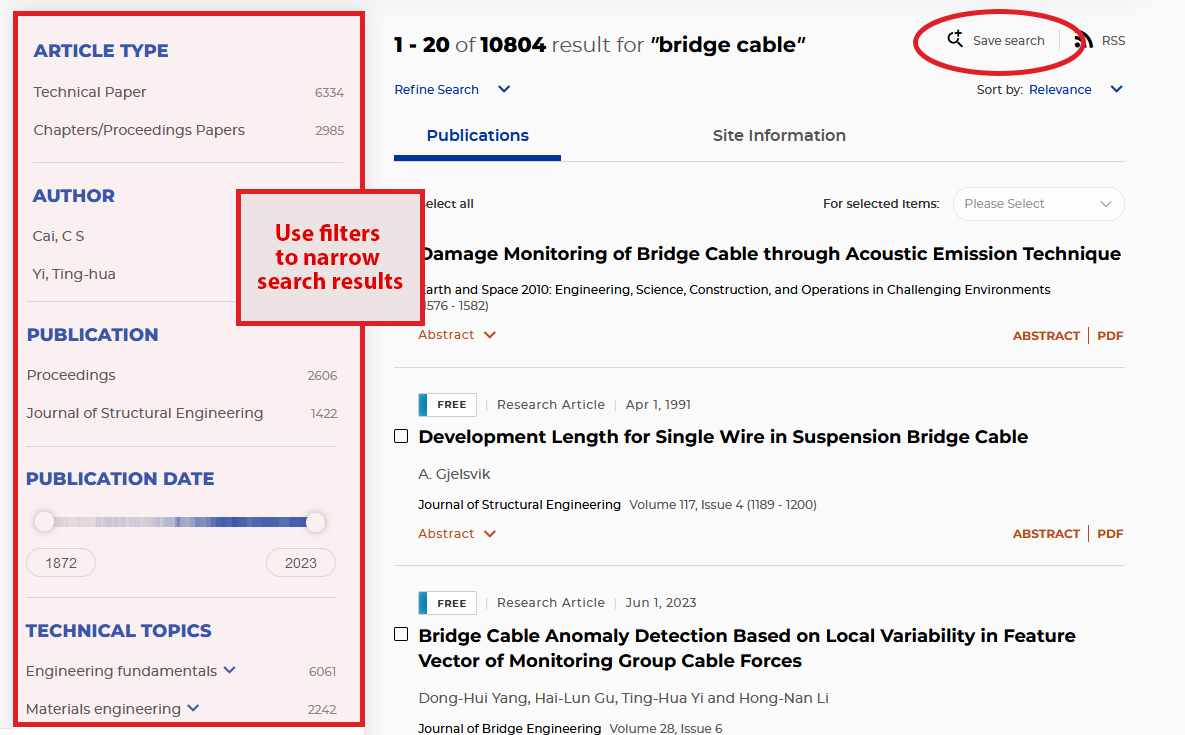
Choose a Search Name under which to save your search criteria, and the frequency at which you wish to receive your e-mail alerts (i.e. daily, weekly, monthly).
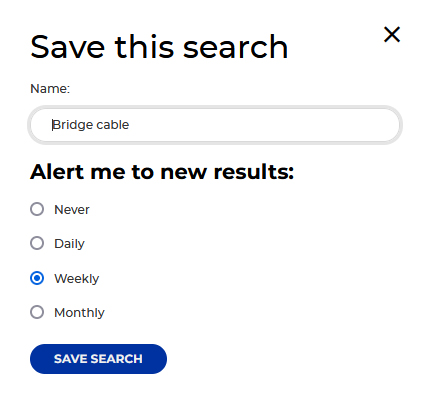
Click the ‘Save Search’ button to activate your Saved Search e-mail alert.
As your project or research progresses you may need to change your search parameters or add new ones. That’s easy. Simply visit the My Account page  and select ‘Saved Searches’. From here you can view recent searches, re-run existing reports for new updates, delete or modify the search parameters as your project evolves. Note: Modifications to existing saved searches need to be saved as a new Saved search.
and select ‘Saved Searches’. From here you can view recent searches, re-run existing reports for new updates, delete or modify the search parameters as your project evolves. Note: Modifications to existing saved searches need to be saved as a new Saved search.
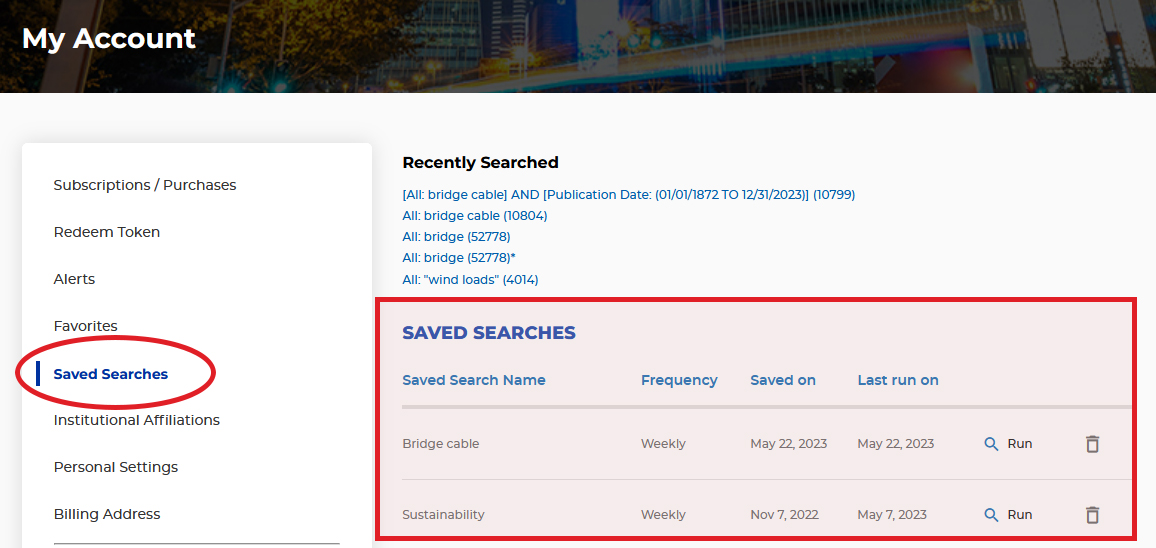
It’s easy. Starting with the search icon ![]() at the top-right of the ASCE Library home page, you can enter a general or Advanced search.
at the top-right of the ASCE Library home page, you can enter a general or Advanced search.
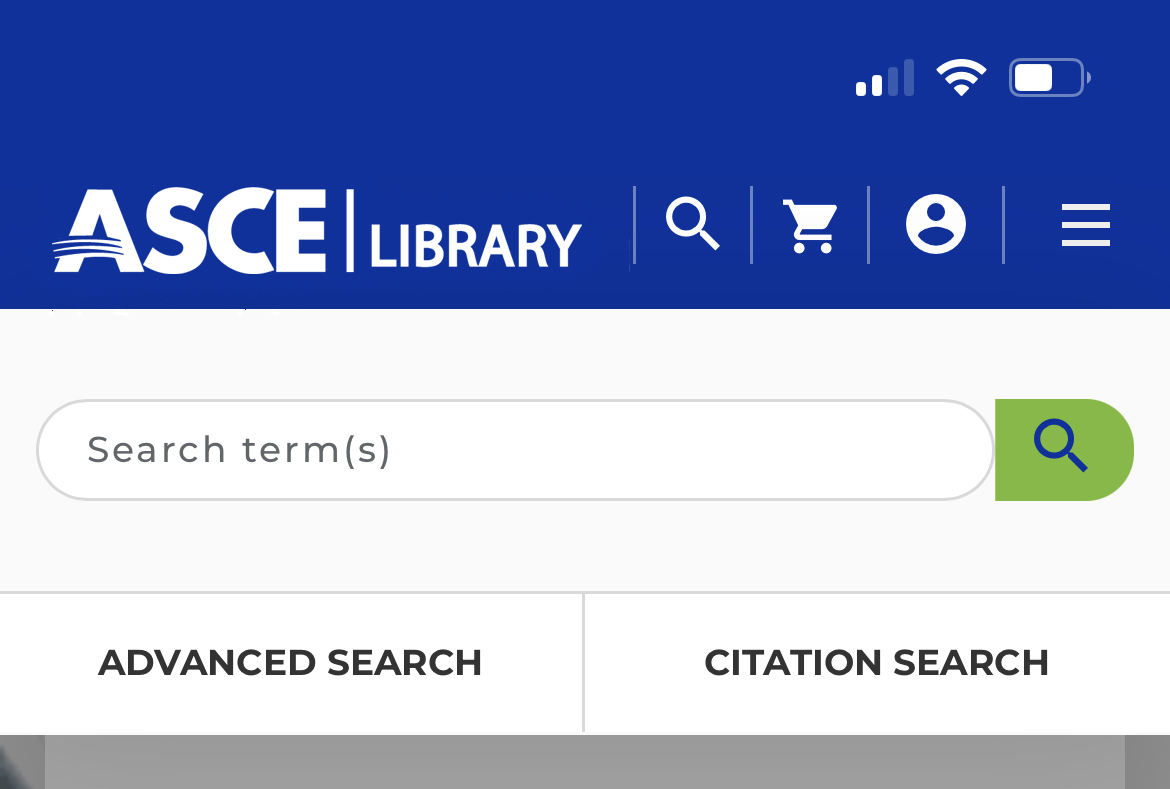
The general search often helps get the big picture view; to see everything that’s available.
The Advanced Search feature allows you to search multiple parameters; as well as by author, journal or publication date range.
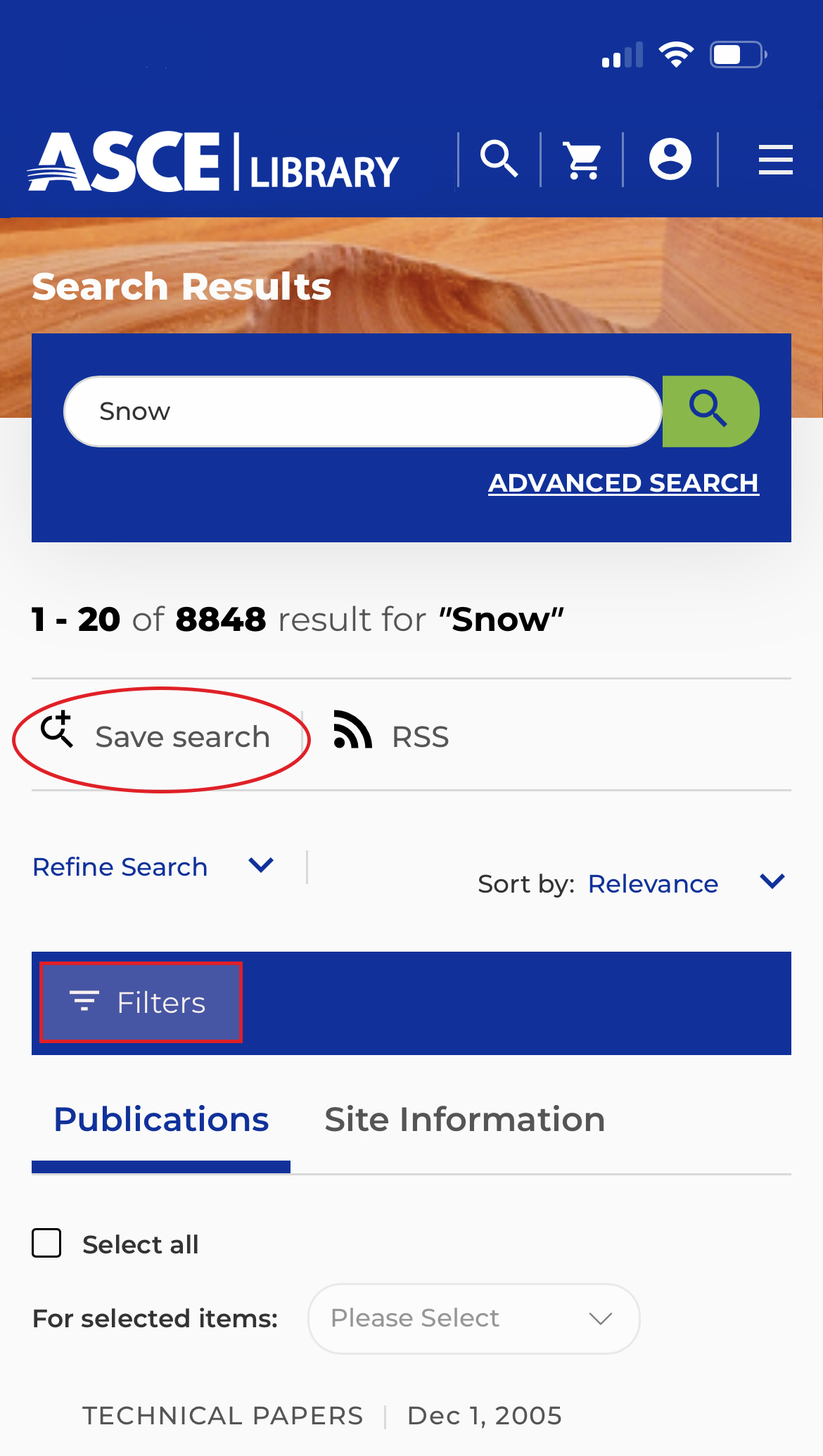
On the results page, use the filters at the top to narrow results by article type, author, the publication, date, technical and geographic topics. You will also see the ‘Save Search’ link at the top of your search results.
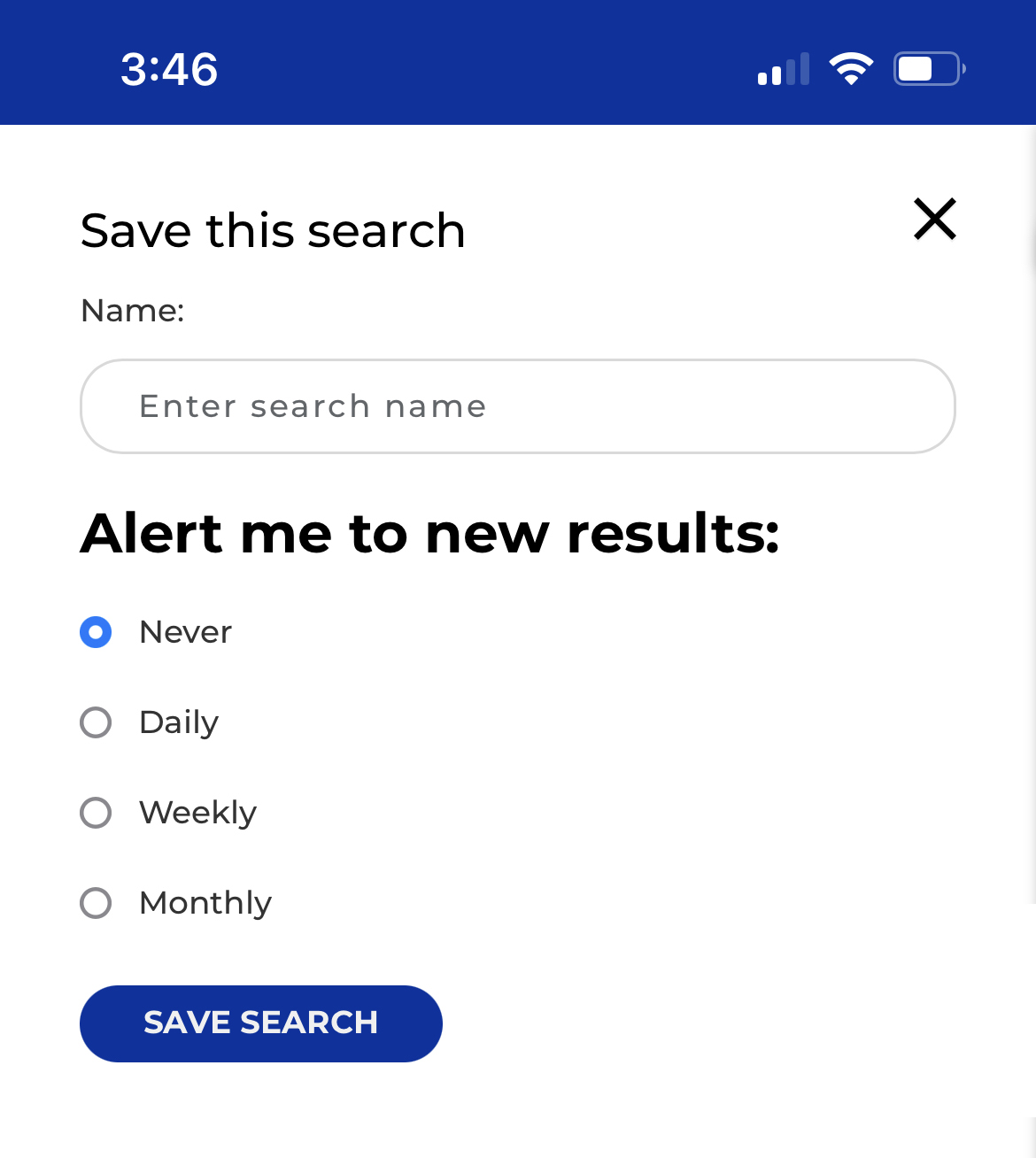
Click the ‘Save Search’ button to activate your Saved Search e-mail alert.
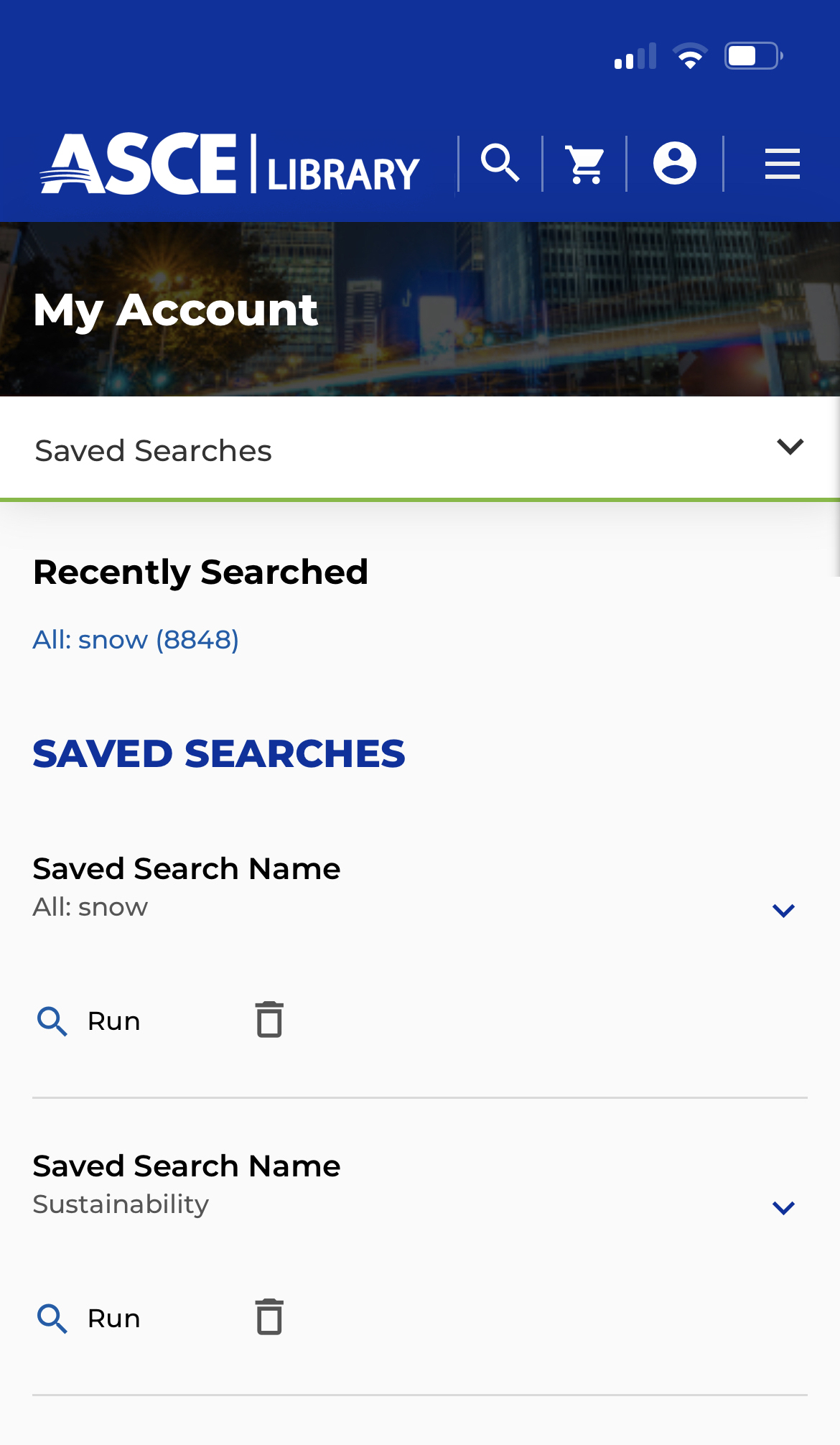
 and select ‘Saved Searches’. From here you can view recent searches, re-run existing reports for new updates, delete or modify the search parameters as your project evolves. Note: Modifications to existing saved searches need to be saved as a new Saved search.
and select ‘Saved Searches’. From here you can view recent searches, re-run existing reports for new updates, delete or modify the search parameters as your project evolves. Note: Modifications to existing saved searches need to be saved as a new Saved search.