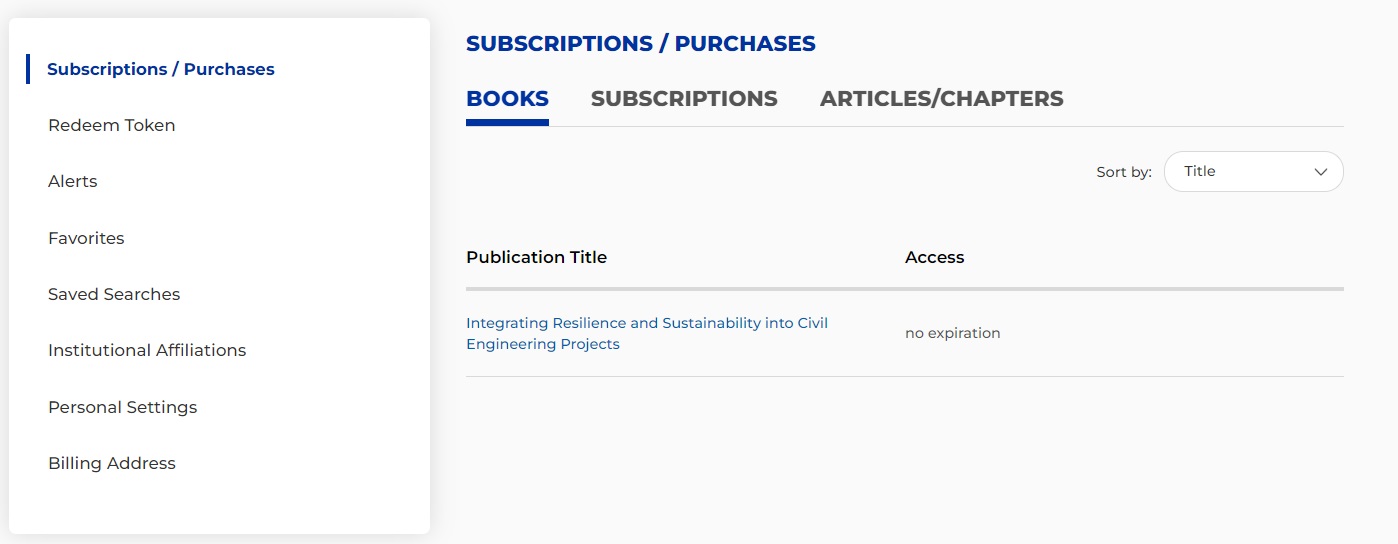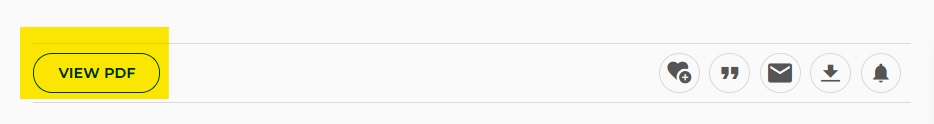Request Username
Can't sign in? Forgot your username?
Enter your email address below and we will send you your username
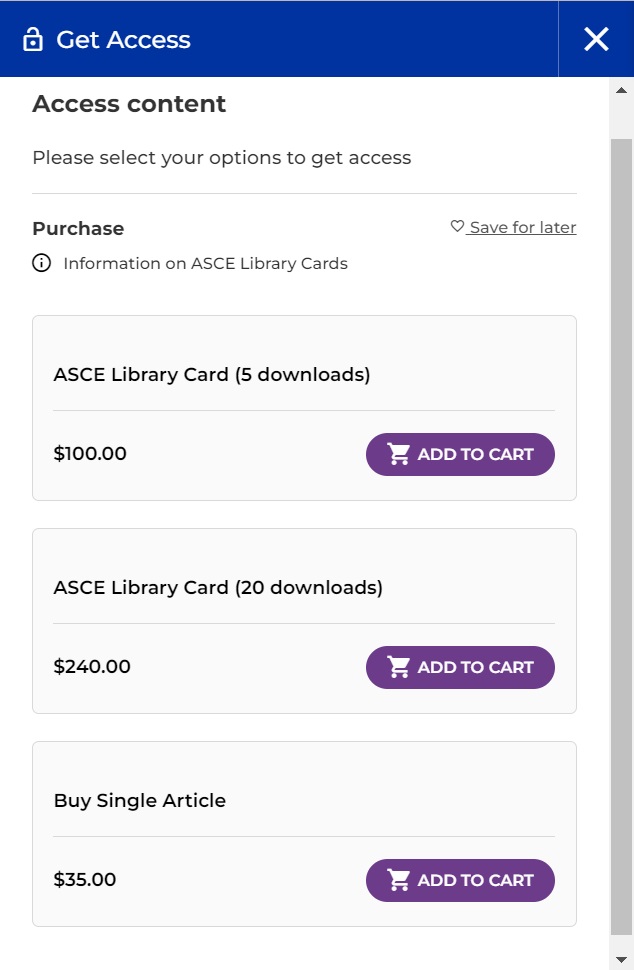
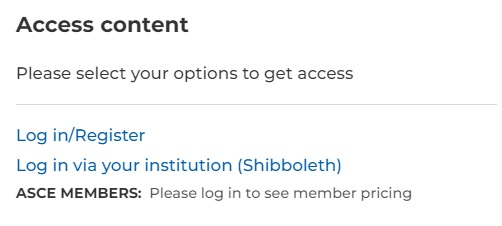
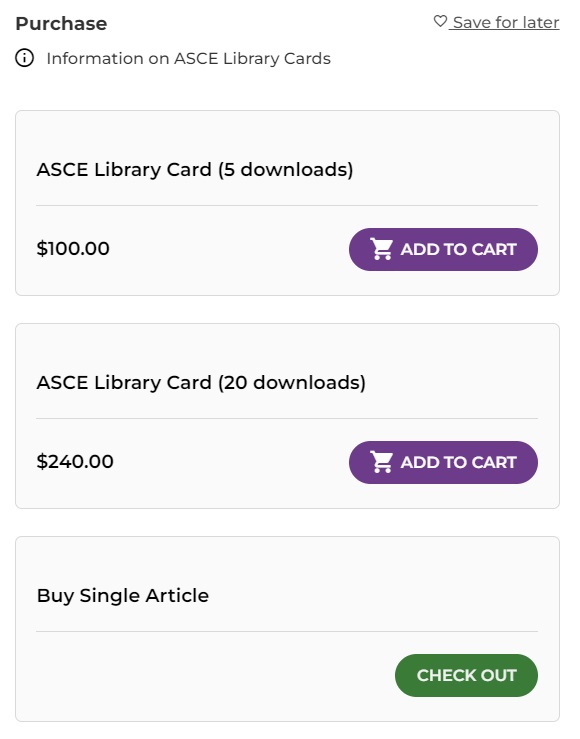
 .
.
Any items you added to your cart will be listed here. If you have added an address in your profile, you can select from an existing address or enter another.
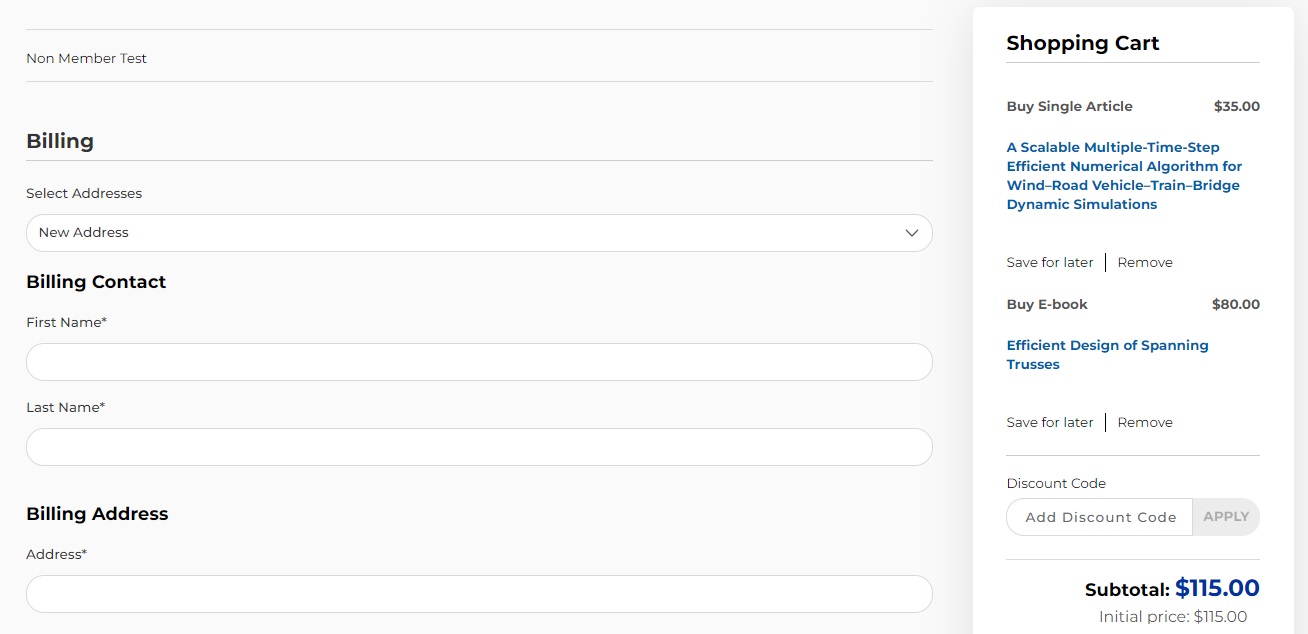
Follow prompts to complete purchase. Any applicable discounts will be reflected in the cart. Tax will be applied for any orders where the billing address is located. Immediately after placing your online order, onscreen confirmation will appear and display links to your purchased content.
Clicking on those links will open the content in a new tab/window within your browser.
You will also receive an itemized order confirmation/receipt for your records from [email protected]. If you do not receive this email, please check your email program's spam folder and be sure to add [email protected] to your list of accepted senders.
To access your purchased content, go to the My Profile page.
Select Subscriptions/Purchases to access your purchased content. Click on SUBSCRIPTIONS | BOOKS | ARTICLES/CHAPTERS to access the specific purchase.
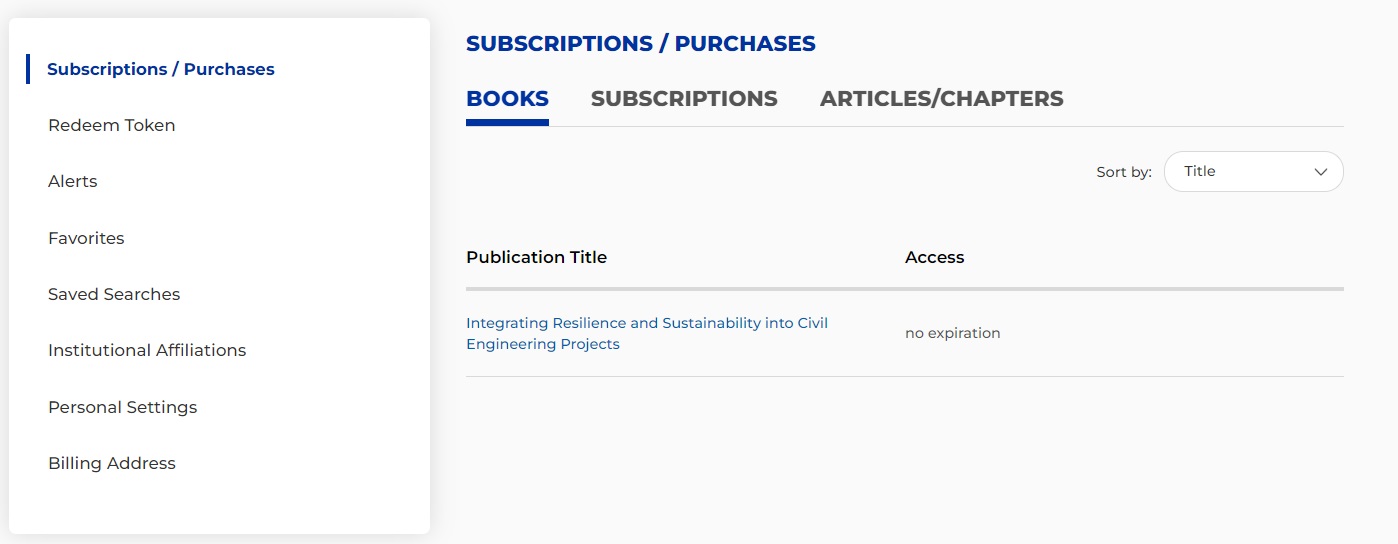
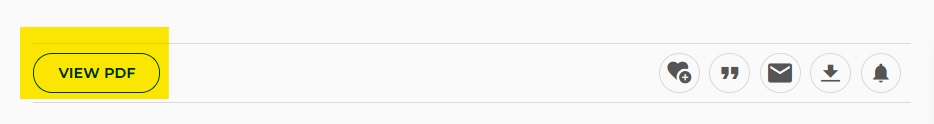
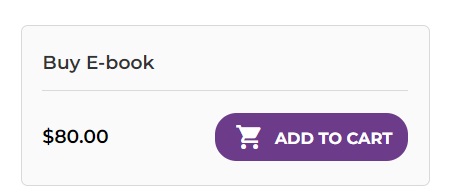
 . You will need to register or login into the ASCE Library to complete the transaction.
. You will need to register or login into the ASCE Library to complete the transaction.
Any items you added to your cart will be listed here. If you have added an address in your profile, you can select from an existing address or enter another.
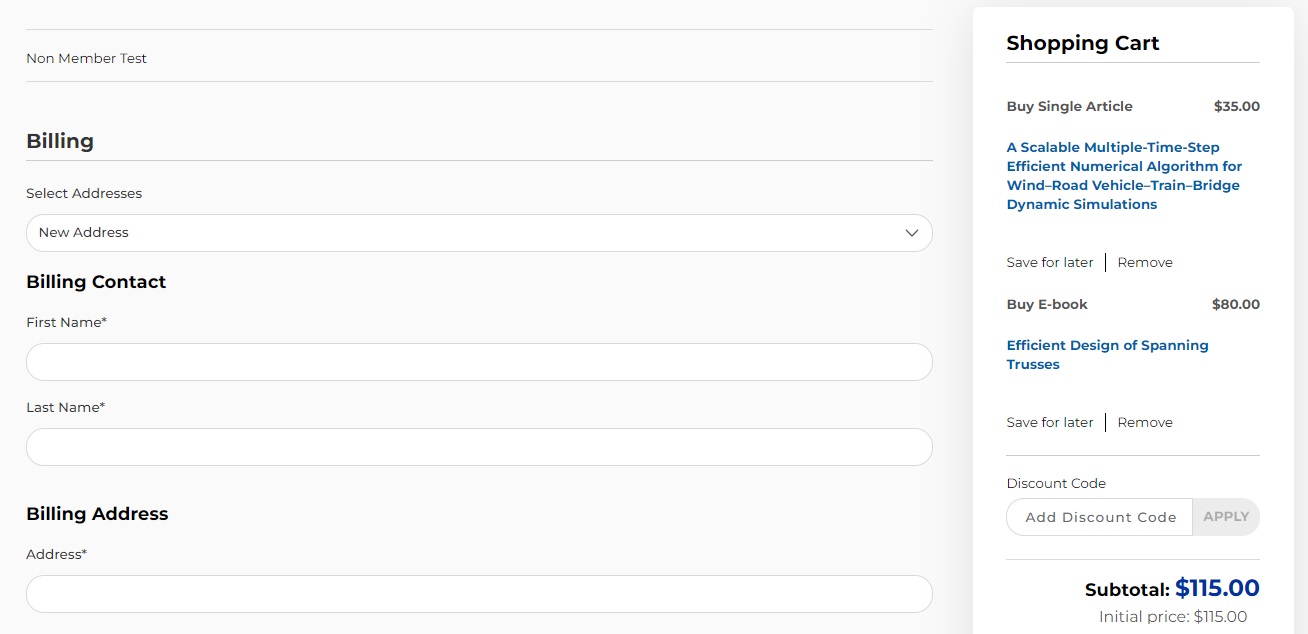
Follow prompts to complete purchase. Any applicable discounts will be reflected in the cart. Tax will be applied for any orders where the billing address is located. Immediately after placing your online order, onscreen confirmation will appear and display links to your purchased content.
Clicking on those links will open the content in a new tab/window within your browser.
You will also receive an itemized order confirmation/receipt for your records from [email protected]. If you do not receive this email, please check your email program's spam folder and be sure to add [email protected] to your list of accepted senders.
To access your purchased content, go to the My Profile page.
Select Subscriptions/Purchases to access your purchased content. Click on SUBSCRIPTIONS | BOOKS | ARTICLES/CHAPTERS to access the specific purchase.